


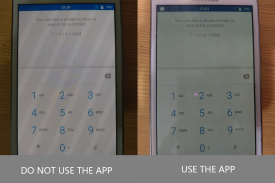



OLED Saver

Descrição de OLED Saver
Quando o brilho do telefone usando a tela AMOLED diminui o brilho além de um certo ponto, a tela começa a piscar ou pulsar. Esse é um resultado da tecnologia AMOLED que a Samsung, entre outros fabricantes, usa em seus monitores e a maneira como esses tipos de telas operam.
Com uma tela LCD tradicional, uma luz é projetada através da matriz de pixels para aumentar ou diminuir sua luminosidade, e os ajustes de brilho são feitos simplesmente diminuindo a luz. Mas com as telas AMOLED, cada pixel emite sua própria luz - então, para diminuir o brilho da tela, a corrente elétrica que flui através desses pixels tem que ser reduzida de alguma forma. É essa corrente reduzida que pode fazer sua tela parecer pulsar ou piscar.
Esta aplicação resolve estes problemas AMOLED, substituindo as funções do sistema para ajuste de brilho automático, que escurece os pixels exibidos na tela sem ter que reduzir a corrente que flui através deles. Isso significa que ele pode manter o brilho físico da tela em um nível alto o suficiente para evitar problemas de oscilação da tela, reduzindo automaticamente o brilho real da tela de acordo com a luz ambiente, protegendo seus olhos. Ele reduz o brilho da tela desligando alguns pixels e adicionando uma camada de máscara preta transparente e, em seguida, fornece uma barra de controle de fácil acesso para ajustar ainda mais o brilho. Outro benefício é permitir que você escureça a tela além do nível mínimo de brilho do material.
Após o android o versão, este aplicativo ainda é eficaz na barra de status, menu drop-down de notificação ou tela de bloqueio.



























